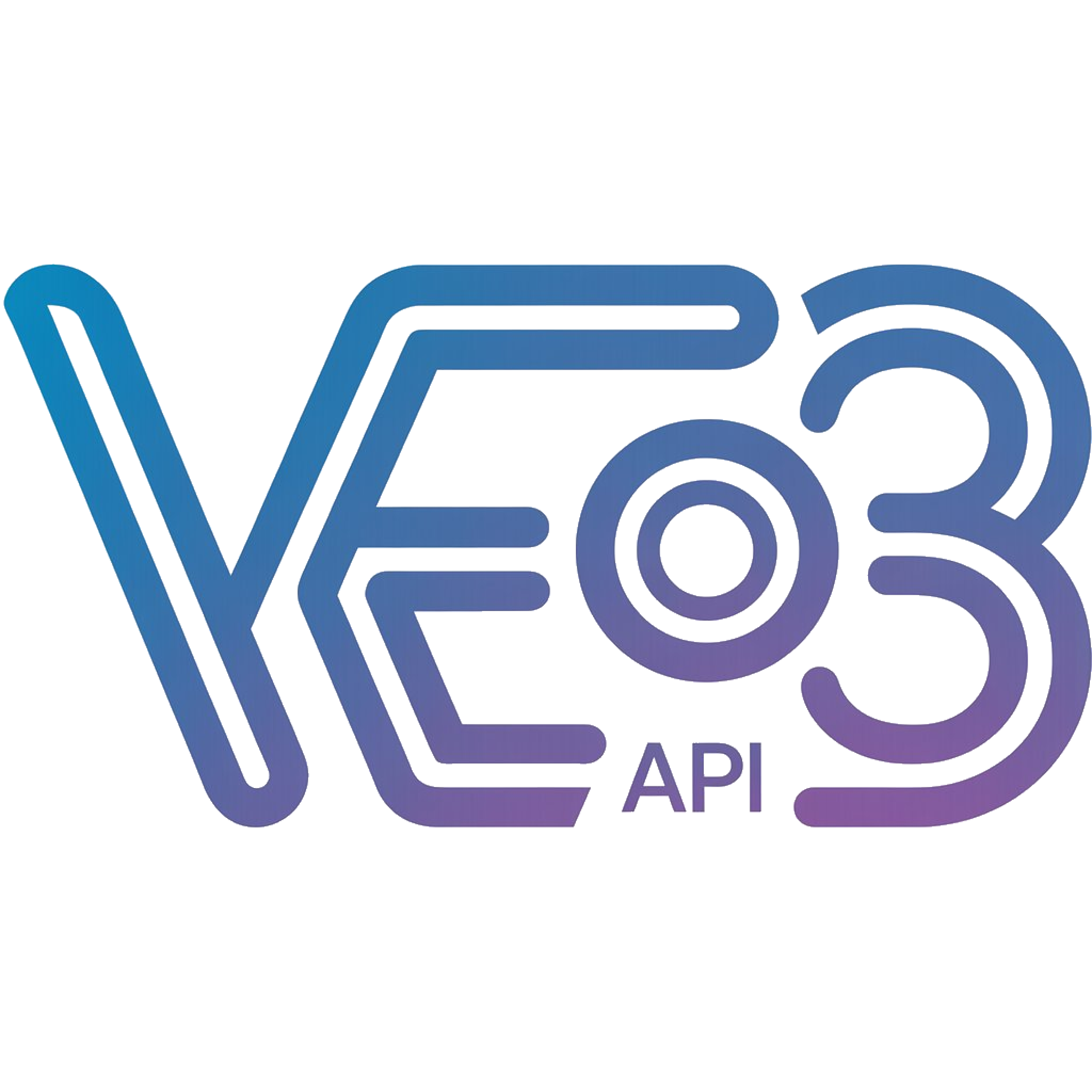Usage Instructions
- Only videos with 16:9 aspect ratio support 1080P HD video generation.
- After a video generation task is successfully completed, the system will automatically start generating the 1080P high-definition version
- 1080P video generation requires additional processing time, please wait some time after the original video generation is completed before calling this endpoint
- If the 1080P video is not ready yet, the endpoint may return error information
Important Notes
- Only successfully generated video tasks can obtain 1080P versions
- It is recommended to wait a few minutes after receiving the video generation success callback before calling this endpoint
- Fallback Video Limitation: Videos generated using the fallback mechanism may not support the 1080P upgrade endpoint, even though they are generated at 1080p resolution by default
Authorizations
All APIs require authentication via Bearer Token.
Get API Key:
- Visit API Key Management Page to get your API Key
Usage: Add to request header: Authorization: Bearer YOUR_API_KEY
Response
Request successful
The response is of type object.