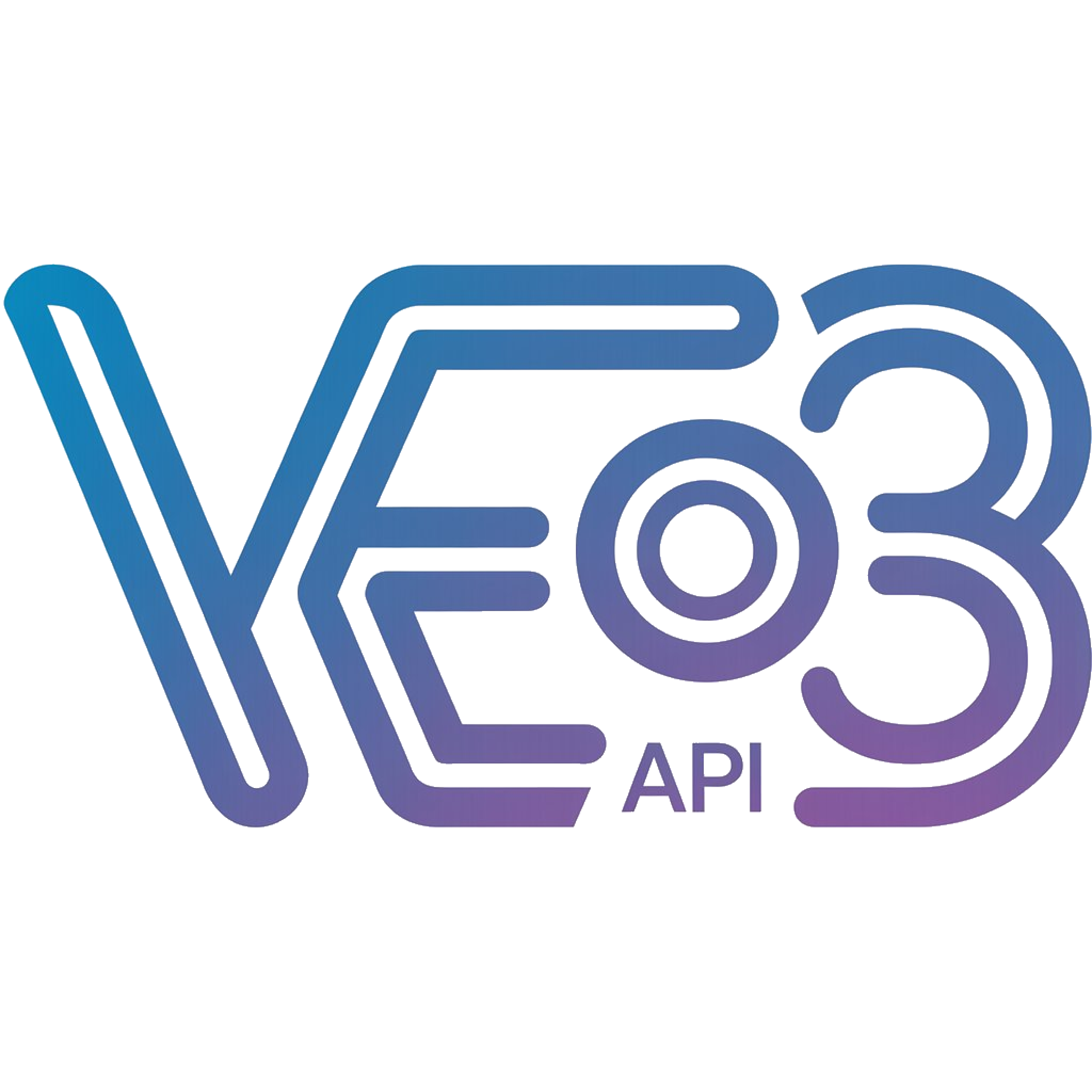文件流上传
文件上传API
文件流上传
通过文件流上传文件到服务器。
POST
文件流上传
上传的文件是临时的,将在3天后自动删除。
功能特性
- 支持各种文件类型的二进制流上传
- 适用于大文件上传,传输效率高
- 自动MIME类型识别
- 支持自定义文件名或使用原始文件名
- 返回完整的文件信息和下载链接
- API密钥身份验证保护
- 上传的文件是临时的,将在3天后自动删除
使用建议
- 推荐用于大文件(>10MB)
- 支持各种格式:图片、视频、文档等
- 传输效率比Base64格式高约33%
示例命令
Authorizations
所有 API 需要通过 Bearer Token 进行身份验证。
获取 API Key:
- 访问 API Key 管理页面 获取您的 API Key
使用方法: 在请求头中添加: Authorization: Bearer YOUR_API_KEY
Body
multipart/form-data
Response
200
application/json
文件上传成功
The response is of type object.